Leave
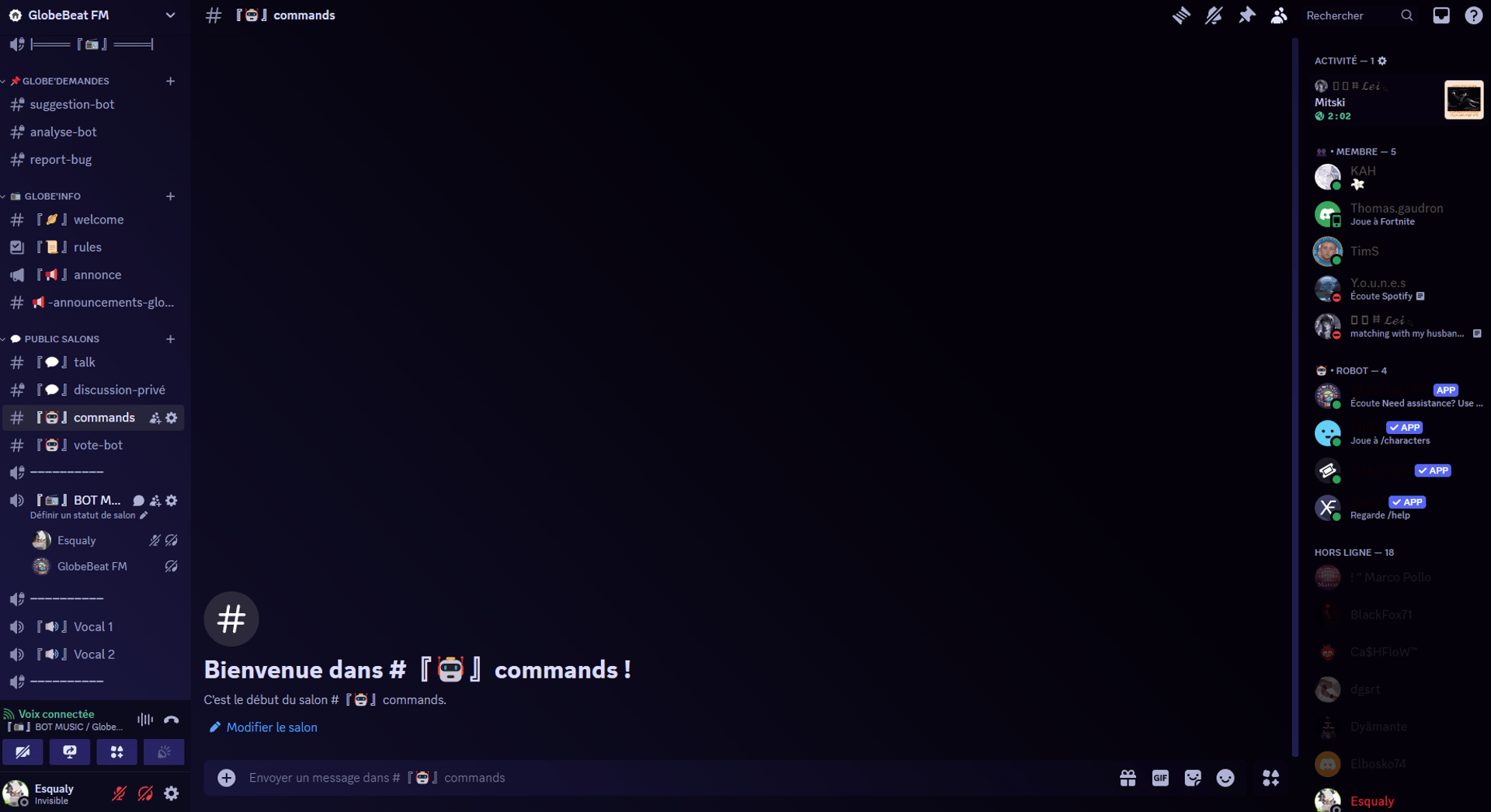
🚪 Leave Command
Use the /leave command to make the bot leave the voice channel, regardless of the audio source (custom radio, europeradio, etc.). This command stops all playback and disconnects the bot from the voice channel, ensuring it is no longer streaming or active in that channel.
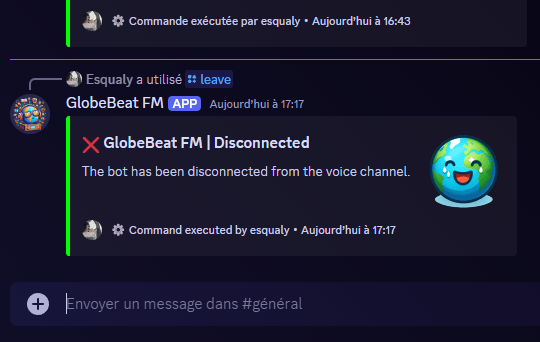
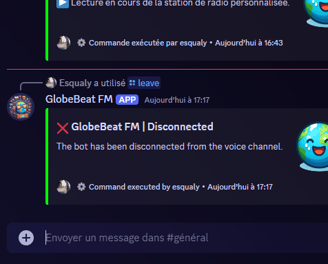
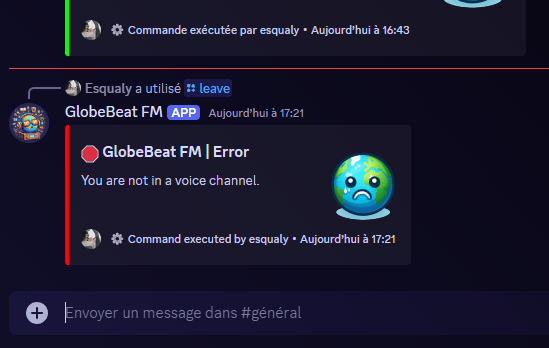

🚫You must be in a voice channel
To use this command, you must be in a voice channel. Please join a voice channel before attempting to use the /leave command. The bot needs to be in the same voice channel to perform the action.

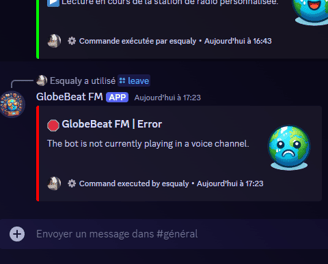
🛑 Radio Must Be Playing
To execute this command, the bot must be actively playing a radio station. Please ensure that the bot is currently streaming a radio station before using the /leave command. The command will not work if the bot is not playing any audio.
GlobeBeat FM
Écoutez facilement des stations du monde entier.
Support
GlobeBeat FM © 2024. Tous droits réservés.
Support
globebeatfm@gmail.com
